價格:免費
更新日期:2020-06-28
檔案大小:35.6 MB
目前版本:1.3
版本需求:系統需求:iOS 11.0 或以後版本。相容裝置:iPhone、iPad、iPod touch。
支援語言:英語

People who wants to go to adventure trips in jungle, mountains, deserts or any where that there is no registered route in common navigation app need such an app to save and track the route which gone.

When an adventurer track and save a route he or she can share it with others to tell them that how to go to such place on the specified route.

If you have trouble in an adventure trip such as injury you can send the route which ended to your location and get an SOS.
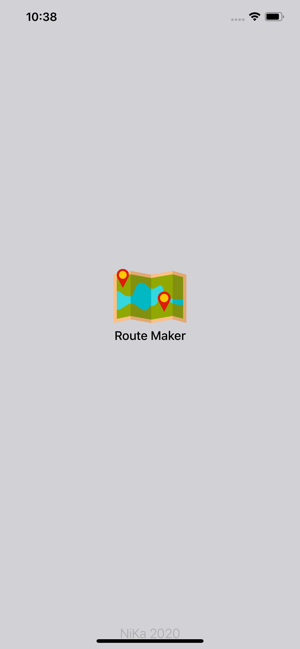
how to use Route Maker: step 1: Launch the app

step 2: touch the red recording button, it start blinking.
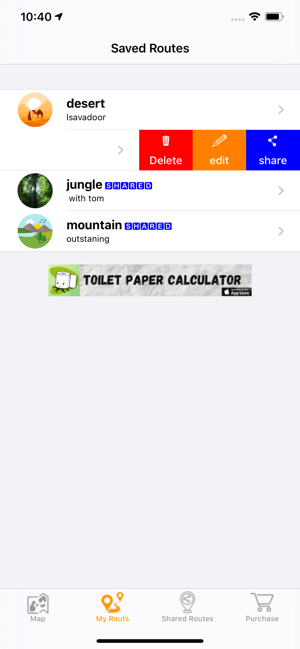
step 3: while recording the route put some markers to desired location or add a comment. step 4: Clear the recorded route by touching cross button step 5: finally save the route by touching the save button
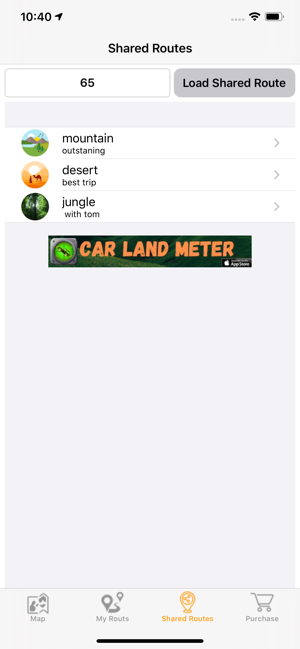
the saveed route are availble in My Routes Tab. Edit the title and description of routes Delete the routes or share the routes with others, to share routes with others click on share button and send the route ID to your friends via WhatsApp, facebook or any other app.
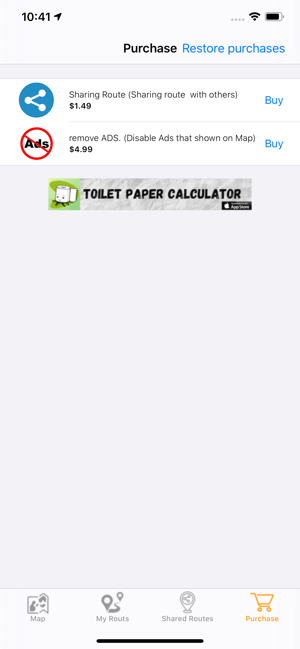
To load a shared route to Route Maker App just copy and paste the route ID which your friend sent to you, the route with all details that record by others is loaded to your device and you can track it
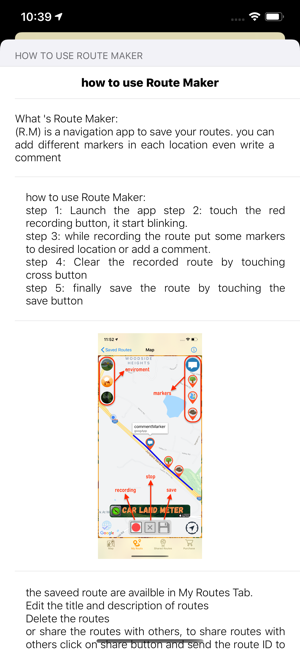
支援平台:iPhone, iPad
